Hackers consider healthcare a target. Protecting the private information of your patients and staff is a serious responsibility that requires vigilance from everyone on your team. Any internet-connected device used for work – phone, computer, tablet – is a gateway bad actors use to steal information. Use and share the following tips at work to keep your practice safe online.
1. Check Before You Click

Hackers use email hyperlinks to lead to cyber traps. Cleverly disguised phishing emails will use familiar brands and images to trick you into clicking on a link that could cause harm. Hyperlinks may automatically download malicious files to your device and/or prompt you to provide private information – both of which could lead to ransomware or identity theft.
To avoid falling into these types of phishing traps, you can hover over a link to see the actual destination. Instead of clicking the link, use the internet browser directly to access the sender’s website. It is also suggested that you copy and paste the link url into a search engine to safely view results.
2. It Matters How You Connect
Never use an unsecured (no password) public Wi-Fi network. Hackers offer fake networks to access your entire online activity. While it is convenient to leverage the public wi-fi at the coffee shop, hotel or airport, such locations are the very target for cyber attacks.
If you must use a public wi-fi connection, look for a secure option by following the instructions of the known host (coffee shop, hotel or airport). Note that any login page should have a url that begins with “https” as a signal of a secure connection. It is also best if you must enter a passcode provided by the host to enter.
Alternatively, it is advised to use a private hotspot from a respected carrier service (Verizon, T-mobile, Sprint, etc). Most cellphones include the option to use that device as a private hotspot. Just be sure to require a password even for that private network. Regardless of your connection, it is always best to use a Virtual Private Network (VPN) when attempting to access work documents online.
3. Use Complex Passwords
Always use complex passwords to improve internet safety. A strong password can do a lot to deter cyber criminals. If your password can be found in the top 200 commonly used passwords, you should change it immediately.

To create a secure password:
- Make it at least 15 characters long.
- Consider using a phrase instead of a word or two.
- Mix up letters, numbers, and symbols. Avoid simply replacing letters with similar-looking numbers and symbols.
Due to the increasing complexity required for secure password, it is recommended to use a reputable password manager like LastPass or 1Password.
Healthcare organizations partnering with PEAKE have access to our security services team who provide 24/7 systems monitoring, proactive protection on all managed devices and cyber training for your healthcare executives and frontline workers. Interested in learning more computer security tips? Download “Cyber Defense Strategies for Medical Practices” from PEAKE’s Security and Compliance Manager, Elizabeth Happel.
Share these tips with your team and take steps to truly protect your practice. Do you know who is monitoring the security of your practice’s computers? PEAKE can help provide the visibility you need to be confident in the security of your practice.
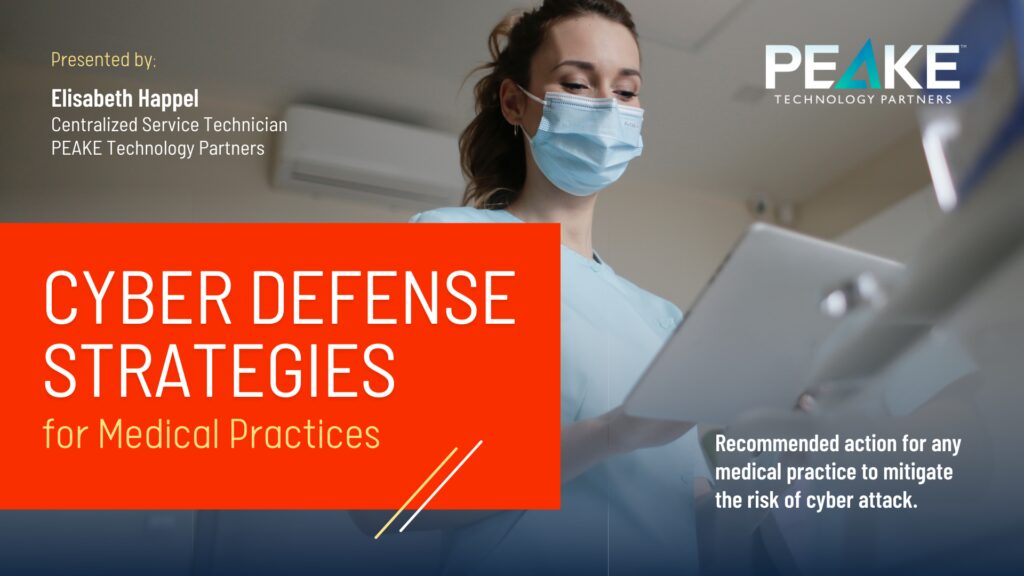
Cyber Defense Whitepaper
Recommended action for any medical practice to mitigate the risk of cyber attack.
[Download Whitepaper]
About PEAKE Technology Partners
Founded in 2013 and headquartered in Bowie, Maryland, PEAKE is a regional leader in healthcare technology services for private medical practices. PEAKE has assembled a team of experts, its own data center with private cloud services, and a healthcare-focused VoIP platform to ensure PEAKE clients have reliable, secure technology that runs seamlessly so providers can focus on their patients. Schedule a call with a PEAKE Practice Advisor to start the conversation at peaketechnology.com/schedule-a-call/.