PEAKE is proudly promoting “Change Your Password” Day to encourage cybersecurity awareness within the medical community. The healthcare industry is a top target for cyberattacks. Every internet-connected device associated with your practice can be a window for a hacker to steal data or drop malicious software.
While there are many measures that should be taken to secure your practice from cyberattacks, there is something that anyone can do: update their password. By taking a few minutes to properly update passwords, the chances of a successful breach are dramatically reduced.
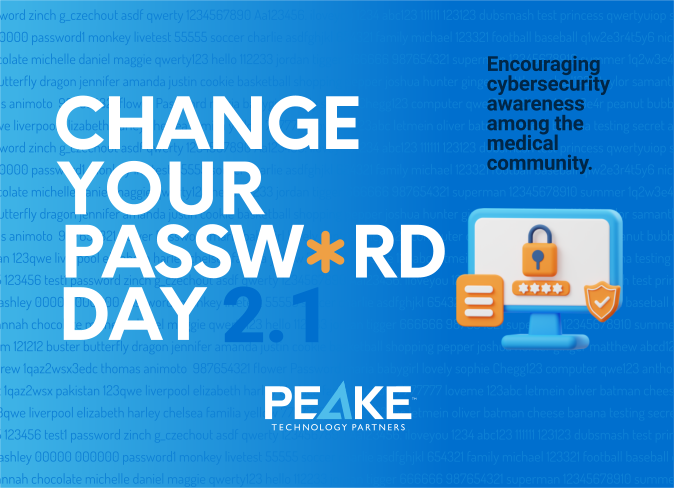
What’s Change Your Password Day?
Change Your Password Day is an annual event on February 1st. Inspired and organized by victims of a data breach and identity theft, this designated holiday serves as a reminder to update your passwords regularly and follow best practices.
Healthcare organizations typically require password updates throughout the year. Your IT staff or IT support contractor who manages network access likely requires a 90-day password reset. But what about the passwords you manage personally? How long has it been since you thought about the security of your own set of passwords?
Are any of your passwords on the list of the 200 most common? If so, it’s time for a change.
What’s the big deal?
Not updating your password regularly can put you and your practice at risk. Hackers use sophisticated tools to crack passwords and access your personal information, finances and potentially protected healthcare data that you use for work.
If you are using the same password for multiple accounts, a breach in one account can lead to the compromise of all of them. Additionally, if you use weak or easy-to-guess passwords, it is more likely that someone will be able to gain unauthorized access to your accounts. To protect yourself and your information, it is important to create strong, unique passwords and update them regularly.
The team at PEAKE was recently hired to help a medical practice navigate a cybersecurity breach that resulted in ransomware. Because this organization did not implement cybersecurity best practices, the attack resulted in hundreds of thousands of dollars to resume operations safely.
You could be responsible for a breach in your organization. Protect yourself and your practice by updating your password.
Best practices for updating passwords
Strong passwords are essential to protecting your personal and professional information, so it’s important to take the time to create and update them regularly.
Here are some best practices to follow when updating your passwords:

It’s important to take the time to create and update strong, unique passwords regularly, and to use a password manager to help manage them. By following these best practices, you can help keep your personal and professional information secure.
Why is it difficult for most people to change their password?
One of the main reasons people find it challenging to change their passwords regularly is the sheer number of accounts they have. With so many different accounts, it can be difficult to keep track of which passwords need to be updated and when. Here are some other reasons to be aware of:
- Some people don’t like change and are used to using the same password for a long time.
- The challenge of remembering all of the various accounts they have and the passwords that go with them. People tend to use easy-to-remember information like their name or birthday for passwords.
- It can be hard to make up new passwords that are unique for each account.
- Some people worry they will forget their new password and won’t be able to get into their accounts.
- Many people are convinced their current password is good enough and don’t see the need to change it.
While updating passwords regularly may seem like a hassle, it is an important step in protecting personal and professional information. Utilizing a password manager and setting reminders to update passwords can help make the process more manageable. Remember, it’s better to spend a little time now to update your passwords regularly than to spend a lot of time and resources later trying to recover from a security breach.
How to encourage your team to make password security a priority
Practice managers and other healthcare business leaders can encourage their staff to make updating their passwords a priority by implementing the following strategies:
- Education: Provide staff with information about the importance of password security and the risks associated with using weak or easily guessable passwords. Make password security a regular part of staff training and ensure that all employees are aware of the latest best practices and trends in password security.
- Convenience: Implement a password manager that makes it easy for staff to create and update strong, unique passwords for each account. Make sure that staff is aware of how to contact IT support for help with any password-related issues.
- Reminders: Set up regular reminders for staff to update their passwords. Practice managers should set a good example by regularly updating their passwords and encouraging other staff members to do the same.
- Incentives: Reward staff members who consistently update their passwords on time. Have consequences in place for staff who don’t update their passwords regularly or use weak passwords.
By implementing these strategies, practice managers can help create a culture of password security within their organization and encourage staff to make updating their passwords a priority.
Cybersecurity resources from PEAKE
At PEAKE, we understand the responsibility to not only run your medical practice but constantly protect from cyber threats that can cripple your organization. In addition to our Healthcare IT management process that offers a 99.9% uptime guarantee, PEAKE has developed a security services team to proactively monitor and create defenses against cyberattacks.
Practices hire PEAKE as a partner to manage their entire IT environment and implement cybersecurity best practices. We also offer a “Compliance Security Risk Assessment” that aligns with HIPAA requirements while providing the visibility needed to manage your critical assets as you grow your practice. Learn more about PEAKE’s security services at https://peaketechnology.com/data-security-compliance/.



